
PicCollage lets you instantly arrange your photos into frames - or get creative with freeform collages, cutouts, filters, borders, stickers, and text. Your friends will be amazed with what you can create. Its like photoshop with your fingers!
* Import photos from your photo gallery, Facebook and Google image search
* Simple touch gestures to rotate, resize, flick to delete
* Double-tap an image to edit photo, clip photo, adjust borders
* Clip photos by outlining the area you want with your finger
* Lots of fun backgrounds and stickers to choose from!
Simple and intuitive touch gestures:
- Tap to add photos and move them to front
- Resize photos by stretching or pinching them
- Rotate them with two fingers
- Flick the photo to delete it
- Add text in various fonts and colors
- Tap-and-hold to move images to the back of the collage
- Double-tap an image to clip, edit, add photo filter effects, or draw!

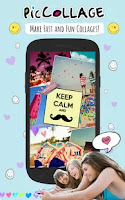
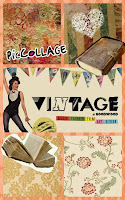
0 comments:
Post a Comment